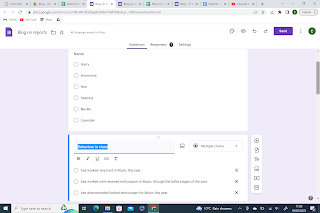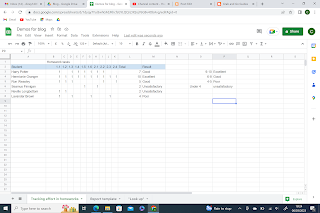Creating an Escape the Room game
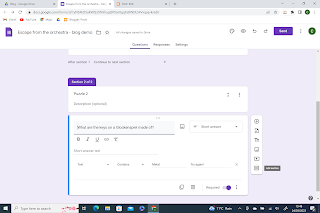
Overview Keeping students engaged can be a challenging task. One of the things my students love is playing 'escape the room' games on google forms. I will freely admit I usually help create a mood in the room with music on in the background etc, but I don't have lots of set up to do which helps between classes. I also teach some of my classes how to make these for themselves and they sometimes create them as revision activities etc. They often share them with a time limit built in and have a bit of fun trying to make them so challenging their class mates At the bottom, instead of the usual video, I've added a pdf of where to click to set up steps 3-9. This allows you to take it at your own pace and see it in more detail. Equipment To create an escape the room game you don't need very much at all: 1. A source (or sources) of information. 2. Google form 3. Anything you want to help create the mood Here's a step by step guide: 1. Find your information they can w